This site uses cookies – small text files that are placed on your machine to help the site provide a better user experience. In general, cookies are used to retain user preferences, store information for things like shopping carts, and provide anonymised tracking data to third party applications like Google Analytics. As a rule, cookies will make your browsing experience better. However, you may prefer to disable cookies on this site and on others. The most effective way to do this is to disable cookies in your browser please see below for further information.
Strictly necessary cookies. These are cookies that are required for the operation of our website. They include, for example, cookies that enable you to log into secure areas of our website or use submission forms.
Analytical/performance cookies. They allow us to recognise and count the number of visitors and to see how visitors move around our website when they are using it. This helps us to improve the way our website works, for example, by ensuring that users are finding what they are looking for easily.
Access to information
The Act gives you the right to access information held about you. Your right of access can be exercised in accordance with the Act.
Changes to our Privacy/Cookie Policy
Any changes we may make to our privacy policy in the future will be posted on this page and, where appropriate, notified to you by e-mail. You should ensure that you review this Policy from time to time.
Managing Cookies
Most web browsers allow some control of cookies through the browser settings. Below are guidelines for managing your cookies in the most popular browsers:
Internet Explorer
Open Internet Explorer, click the Tools button, select Safety then click Delete browsing history, select the Cookies checkbox and then click Delete.
Firefox
Open Firefox, click the Firefox button (top left) then Options, select the Privacy tab then select “remove individual cookies”.
Google Chrome
Open Google Chrome, click the Spanner image in the top right corner, select Settings, then click “show advanced settings”. In the Privacy section click the Content Settings button, in the Cookies section click the “All cookies and site data” button, then click the Remove all button at the top of the list.
Safari
Open Safari, select the Options icon (top right corner ‘spanner image’), then select Preferences, click the Privacy tab, select the Details button and then click Remove all.
To find out more about cookies, including how to see what cookies have been set and how to manage and delete them, visit allaboutcookies.org
Reviewed October 2019